Blog Entry
Analog to Digital Converter AVR C Programming
November 19, 2008 by rwb, under Microcontroller.
One of the important features in today’s modern microcontroller is the capability of converting the analog signal to the digital signal. This feature allows us to process the analog world easily such as temperature, humidity, light intensity, distance, etc; which usually captured by electronics sensor and represent it on the change of voltage level.
In this tutorial we will show you how to program the Atmel AVR microcontroller for reading the analog signal. We will use the AVRJazz Mega168 board as our learning platform and let’s start the fun by pasting this code to your AVR Studio 4 editor:
//*************************************************************************** // File Name : ADC.c // Version : 1.0 // Description : Using AVR ADC Peripheral // Author : RWB // Target : AVRJazz Mega168 Learning Board // Compiler : AVR-GCC 4.3.0; avr-libc 1.6.2 (WinAVR 20080610) // IDE : Atmel AVR Studio 4.14 // Programmer : AVRJazz Mega168 STK500 v2.0 Bootloader // : AVR Visual Studio 4.14, STK500 programmer // Last Updated : 21 March 2008 //*************************************************************************** #include <avr/io.h> #include <util/delay.h>
int main(void)
{
unsigned char chSign,chEye;
unsigned int iDelay;
DDRD = 0xFF; // Set PORTD as Output chEye=0x01; // Initial Eye Variables with 0000 0001 chSign=0;
// Set ADCSRA Register in ATMega168 ADCSRA = (1<<ADEN) | (1<<ADPS2) | (1<<ADPS1);
// Set ADMUX Register in ATMega168
ADMUX=0;
for(;;) { // Loop Forever
// Start conversion by setting ADSC in ADCSRA Register
ADCSRA |= (1<<ADSC);
// wait until conversion complete ADSC=0 -> Complete
while (ADCSRA & (1<<ADSC));
// Get ADC the Result
iDelay = ADCW;
if (iDelay < 1) iDelay=1;
// Display the LED
if (chSign == 0) {
PORTD=chEye;
_delay_ms(iDelay); // Call Delay function
chEye=chEye << 1;
if (chEye >= 0x80) chSign=1;
} else {
PORTD=chEye;
_delay_ms(iDelay); // Call Delay function
chEye=chEye >> 1;
if (chEye <= 0x01) chSign=0;
}
}
return 0; // Standard Return Code
}
// EOF: ADC.c
Before building the program first configure the frequency to 11059200 Hz from menu Project -> Configuration Option. Rebuild and down load the program to the AVRJazz Mega168 board by first putting the board in programming mode and select STK500 or AVRISP programmer from AVR Studio 4. For detail explanation of using this board feature you could go to AVRJazz Mega168 Learning and Development Board or Starting Atmel AVR C Programming Tutorial.
While running the program, the 8 blue LEDs start to shifting back and forth to the left and right; try to adjust the user’s trimport by turning it to the left or right and you could see the speed of LED shifting will vary.
The user’s trimport basically work as a voltage divider circuit and provide voltage input level to the microcontroller analog port (RC0) by changing the trimmer; it will change the voltage input level to the analog port.
For the ADC peripheral programming on the Atmel AVR Mega168 microcontroller we will focus on these 4 important registers (special memory location on the Atmel AVR microcontroller families):
1. ADCSRA – Control Status and Status Register A
The function of this register is to control the microcontroller ADC operation such as enabling the ADC feature, start converting, prescaler selection and interrupt control.
On this tutorial we will focus on ADEN, ADSC, ADPS2, ADPS1 and ADPS0 bits. When setting the ADEN to logical “1” it’s mean we enable the microcontroller ADC peripheral function; by setting the ADSC to logical “1” it’s mean we instruct the microcontroller to start the conversion.
The ADPS2, ADPS1 and ADPS0 bits are used to set the circuit clock prescaler. In order for ADC successive approximation circuitry inside the microcontroller work to it’s maximum resolution, it need to be supplied with 50 kHz to 200 kHz frequency clock; this could be supplied from the system clock. Because the system clock is far away higher, therefore we need to prescale it by 64. it’s mean we will supply this circuit with 11059200 Hz / 64 = 172800 Hz = 172.8 kHz. The table bellow is the complete prescaler setting for these 3 bits:
The code for setting all these bits in ADCSRA control register:
// Set ADCSRA Register in ATMega168 ADCSRA = (1<<ADEN) | (1<<ADPS2) | (1<<ADPS1);
This code will set the ADEN, ADPS2 and ADPS1 bits; therefore the ADCSRA register will have this following value:
ADEN=1, ADSC=0, ADATE=0, ADIF=0, ADIE=0, ADPS2=1, ADPS1=1, ADPS0=0
2. ADMUX – ADC Multiplexer Selection Register
This register is used to select the analog port channel to be used, voltage reference for the ADC operation and the data presentation of the ADC result in the ADCL and ADCH data registers after conversion.
We just leave the REFS1 and REFS0 to it’s default value (logical “0“) which mean we use the external voltage reference. The ADLAR bit is set to logical “0“; means we instruct the microcontroller to place the highest 2 bits data conversion in ADLR and the lowest 8 bits data conversion in ADLC register.
On the AVRJazz Mega168 board this voltage can be adjusted by using the voltage reference trim port and measure the reference voltage on the voltage reference terminal, the default value is set to 1 volt for 4.5 volt power supply.
The MUX3, MUX2, MUX1 and MUX0 bits is the analog input port selector. The AVR Mega168 (PDIP package) has 6 analog input port. The table bellow is the complete setting for these 4 bits:
The user analog input in the AVRJazz Mega168 board is attached to the ADC0 (RC0), therefore the code for setting all these 8 bits in ADMUX multiplexer selection register is
// Set ADMUX Register in ATMega168 ADMUX=0;
The next two code inside the for loops statement; is to start the ADC conversion and wait for the microcontroller to finish the conversion by monitoring the ADSCRA control register
// Start conversion by setting ADSC in ADCSRA Register ADCSRA |= (1<<ADSC);
// wait until conversion completed ADSC=0 -> Complete while (ADCSRA & (1<<ADSC));
First we instruct the microcontroller to start the ADC conversion by setting the ADSC bit in ADSCRA control register to logical “1“; then we just wait for this bit to turn off (the C while statement). The microcontroller will automatically turn this bit off after ending the ADC conversion.
3. ADCL and ADCH – The ADC Data Register
The ADC conversion result will be placed in these two 8 bit ADC data register. It’s need two 8 bits data register to hold the result; because the Atmel AVR ADC circuit used 10 bit resolution. Which’s mean the first lowest 8 bits will be placed in the ADCL register and the remaining 2 bits will be placed in the ADCH register (assuming we use the default ADLAR value of 0 in the ADMUX register).
The result will be assigned to iDelay variable using the special GCC-AVR variable ADCW (remember this is not the AVR register) that actually hold the value of ADCH + ADCL register when the program compiled:
// Get ADC the Result iDelay = ADCW;
or we could just create our own replacement for the ADCW variable as follow:
// Get ADC the Result iDelay = ADCL; iDelay += (ADCH << 8);
At last the remaining program; we just call the _delay_ms() function with the argument of iDelay variable before displaying data on PORTD (the LED), therefore the LED delay is depend on the ADC value. For further information about the ADC peripheral on Atmel AVR microcontroller please read the Atmel ATMega168 datasheet.
This is the running ADC program video in AVRJazz Mega168 board, you could see the speed of running LED is changing by changing the ADC input voltage level using the user trimport:
Bookmarks and Share










Related Posts
3 Responses to “Analog to Digital Converter AVR C Programming”
Comment by FreshMan.
in what IDE do you write code ?
Comment by rwb.
The Atmel AVR Studio 4.14 IDE when this project C code is written (see the program source header information)

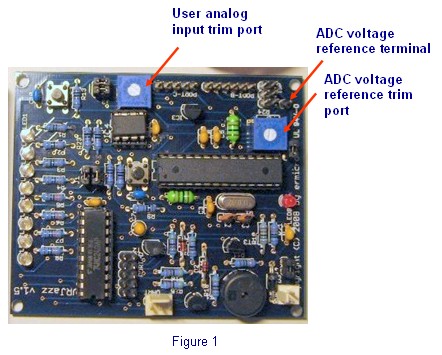
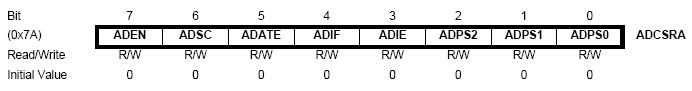
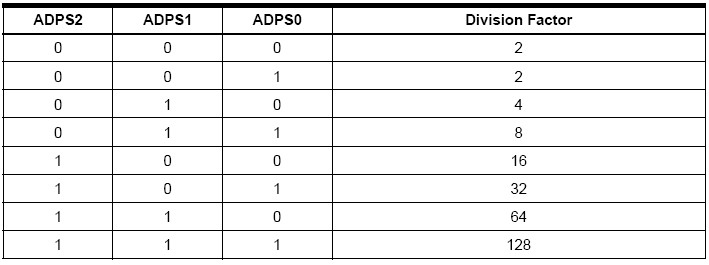
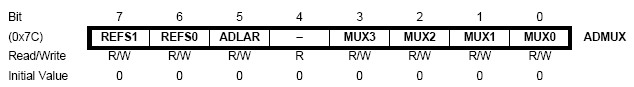
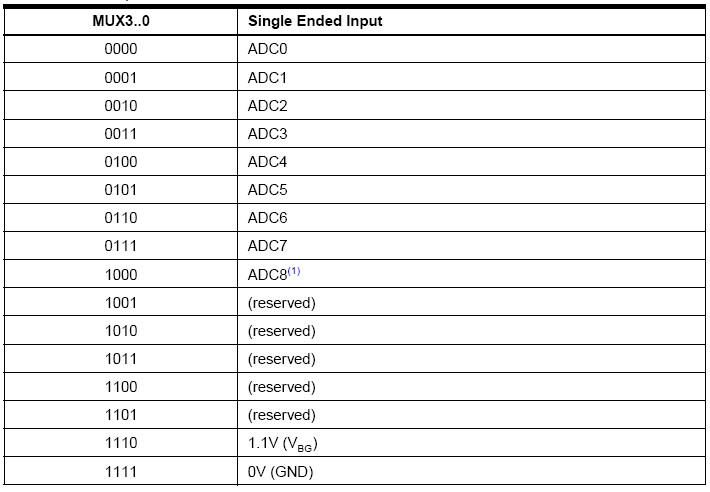

Comment by sunnymag.
wow. thanks for the incredible tutorial. i really found it interesting and useful.